Router Basics
The wireless router is the cornerstone of your home’s wireless network. Its key function is to provide a wireless Internet connection to devices throughout your home. This includes laptops, computers, tablets, gaming consoles, and other smart devices like a smart televisions or security systems.
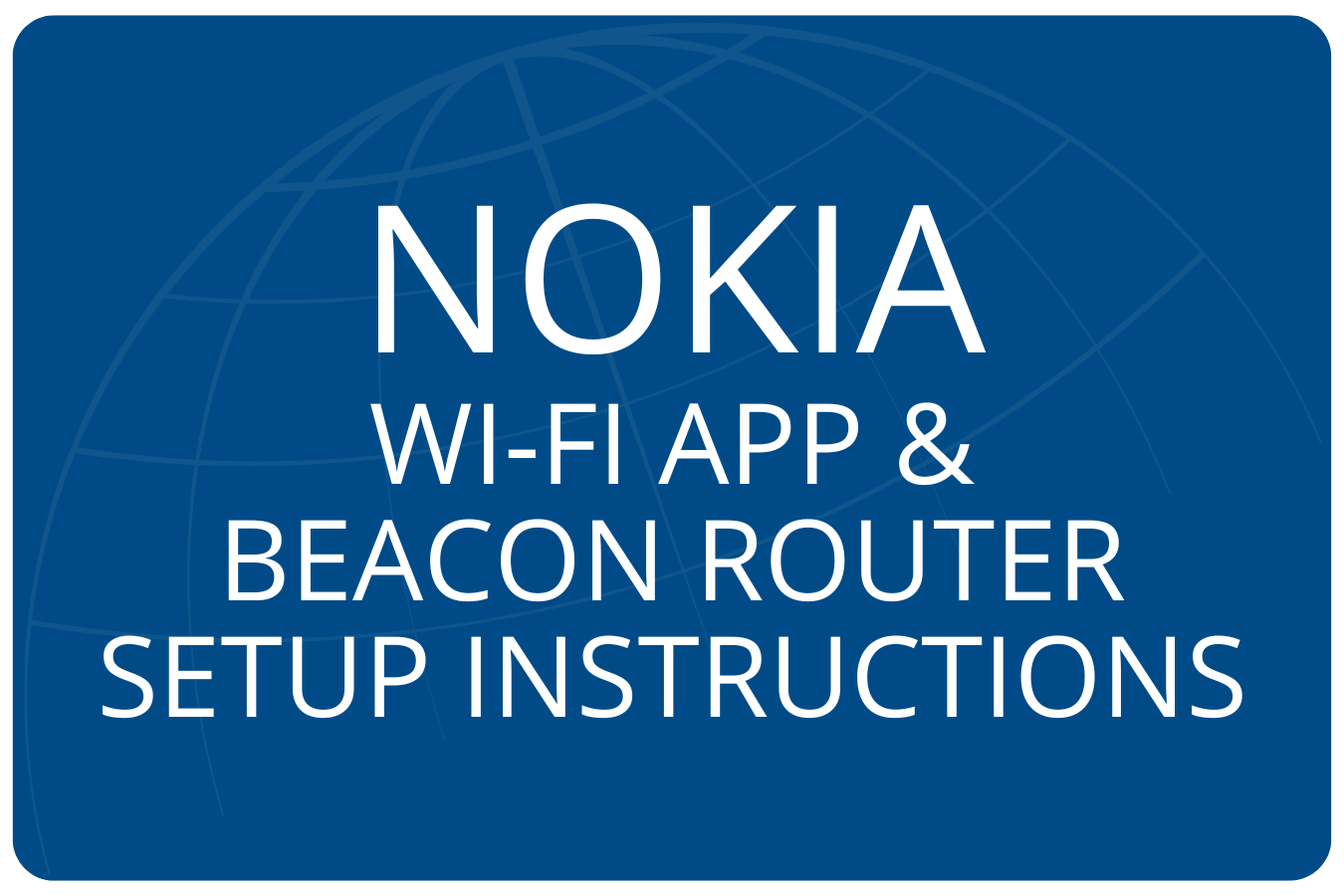
Home WiFi Quick Fix
If your wireless connection suddenly stops working, before trying anything else, restart your router. Here’s the process:
- Unplug or power off your router.
- Wait 2 minutes before plugging it back in.
- Wait 2 more minutes and retry the connection.
In most cases, this should fix your issue and allow you to get back online. If you are still experiencing issues, contact our Technical Support.
